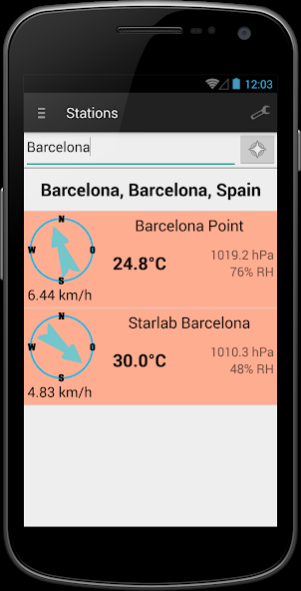My WeatherLink (Unofficial) 1.7.4
Free Version
Publisher Description
Attention!
This app will be discontinued at the end of July.
Unfortunately, the API is being shut down by Davis at this time.
After that, it is only possible to query data with a station password.
These changes come with WeatherLink 2.0 and are mandatory.
Maybe I will write a new app that will allow you to monitor your own station.
You can send suggestions to the email address weather@kobosil.me.
I ran this app as a hobby and had a lot of contact with you.
Thanks for the time together.
+-+-+-+-+-+-+-+-+-+-+-+-+-+-+-+-+-+-+-+-+-+-+-+-+-+-+-+-+-+-+-+-+-+-+-+-+-+-+-+-
This app brings all data of your own Davis weather station on your mobile.
Also you can choose out of over 19,000 other stations. Addition to updating the weather data every 5 seconds it's also possible to compare them with additional selected stations. This "unofficial" App project attempt to respond to the needs of users of WeatherLink. The app will continuously developed by time.
! This app is not from Davis but is a purely private project!
Bug reports or feature requests send to roman@kobosil.me, please - comments are often not detailed enough and mainly provide no return channel.
About My WeatherLink (Unofficial)
My WeatherLink (Unofficial) is a free app for Android published in the Astronomy list of apps, part of Home & Hobby.
The company that develops My WeatherLink (Unofficial) is kobosil.me Development. The latest version released by its developer is 1.7.4.
To install My WeatherLink (Unofficial) on your Android device, just click the green Continue To App button above to start the installation process. The app is listed on our website since 2017-02-08 and was downloaded 5 times. We have already checked if the download link is safe, however for your own protection we recommend that you scan the downloaded app with your antivirus. Your antivirus may detect the My WeatherLink (Unofficial) as malware as malware if the download link to me.kobosil.wetterstation is broken.
How to install My WeatherLink (Unofficial) on your Android device:
- Click on the Continue To App button on our website. This will redirect you to Google Play.
- Once the My WeatherLink (Unofficial) is shown in the Google Play listing of your Android device, you can start its download and installation. Tap on the Install button located below the search bar and to the right of the app icon.
- A pop-up window with the permissions required by My WeatherLink (Unofficial) will be shown. Click on Accept to continue the process.
- My WeatherLink (Unofficial) will be downloaded onto your device, displaying a progress. Once the download completes, the installation will start and you'll get a notification after the installation is finished.